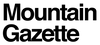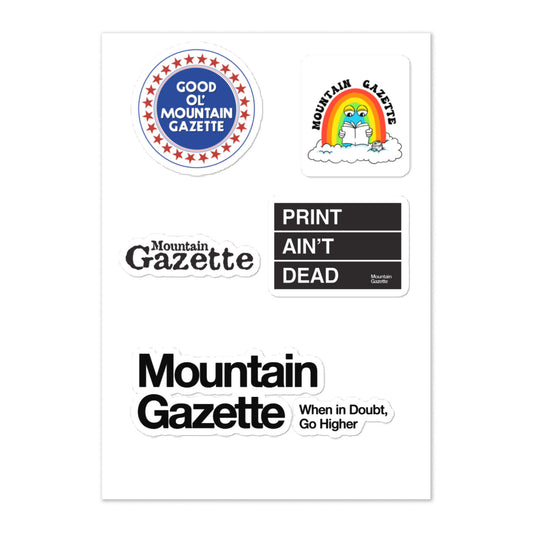How do I cancel my account?
We would hate to see you go, but hey, we're also honored that you subscribed in the first place.
Bringing Mountain Gazette back to life wouldn't be possible without subscribers like you who took a chance and threw down your hard-earned cash.
To cancel your account:
- Log into your account at https://mountaingazette.com/account
Note: if you can't log into your account, click the button below "Need help accessing your subscriptions" or go here https://mountaingazette.com/tools/recurring/get-subscription-access - Click/tap "Manage Subscriptions" in the black navigation tiles
- Click/tap "Subscriptions" in the user navigation area near the top of your screen
- Click/tap on the subscription you would like to cancel
- Scroll to the bottom of the page, and click/tap "Cancel subscription"

- Follow any remaining prompts to confirm and complete cancellation
When you're ready to subscribe again, you know where to find us.
Thank you,
Mountain Gazette